我目前在使用EasySwoole开发一个视频网站,目前先做API接口.纯属个人兴趣爱好,有不足的地方可以指出来哈.关于首页的话有几个方案我都会去做一下,也方便大家去了解使用
首先创建首页的控制器Api\HttpController\Api\Index.php
<?php
namespace App\HttpController\Api;
use App\HttpController\Api\Base;
class Index extends Base
{
public function navigation()
{
$data = \Yaconf::get('navigation');
$data = $data['cat'];
return $this->writeJson(0,'ok',$data);
}
}首页的话肯定会有栏目,emmmm又或者叫导航.管它是啥呢!反正你肯定能懂我意思的! 我们可以把那个玩意写入配置文件中用的是Yaconf哟
我们可以把那个玩意写入配置文件中用的是Yaconf哟
在配置ini目录下创建`navigation.ini文件
cat[] = '推荐'
cat[] = '动漫'
cat[] = '游戏'
cat[] = '音乐'
cat[] = '科技'获取导航的方式
public function navigation()
{
$data = \Yaconf::get('navigation.cat');
return $this->writeJson(0,'ok',$data);
}我反正成功了!截图就不贴了.但是我做完感觉有点点瑕疵.我觉得应该加上下标,从1开始可能会比较好点吧.日后用着不行我就偷着改.不告诉你们 返回页面数据.需要获取传参
返回页面数据.需要获取传参
$parm = $this->request()->getRequestParam();对于瀑布流这种下拉加载数据的形式.我们需要获取到当前的页数page.每次返回的数量size.推荐栏目cat_id.来看看我牛逼不得了的test表
create table `test`(
`id` int(10) unsigned NOT NULL AUTO_INCREMENT PRIMARY key,
`name` varchar(100) NOT NULL DEFAULT '',
`content` text NOT NULL,
`create_time` int(10) unsigned NOT NULL DEFAULT '0',
`update_time` int(10) unsigned NOT NULL DEFAULT '0'
) ENGINE=InnoDB AUTO_INCREMENT=15 DEFAULT CHARSET=utf8;其中我偷偷的已经加了26条数据.要获取到这些数据.遵循mvc设计思想.我们在App下创建Model目录.进入目录创建Video.php。如果看了EasySwoole推荐的Mysqli类库的话.那么你可能已经有了VideoModel.而且也知道里面其中的相关用法.我直接去掉我的测试方法.
namespace App\Model;
use App\Model\Model;
use EasySwoole\Component\Di;
class Video
{
protected $db;
protected $tableName = 'test';
public function __construct()
{
$db = Di::getInstance()->get("MYSQL");
if ($db instanceof \MysqliDb) {
$this->db = $db;
} else {
$this->db = new \MysqliDb(\Yaconf::get('mysql'));
}
}
}我们需要用到分页的方法查看MysqliDb.php
public $pageLimit = 20;
...
public function paginate ($table, $page, $fields = null) {
$offset = $this->pageLimit * ($page - 1);
$res = $this->withTotalCount()->get ($table, Array ($offset, $this->pageLimit), $fields);
$this->totalPages = ceil($this->totalCount / $this->pageLimit);
return $res;
}可以看到这里需要三个传参$table表名,$page当前页数,$fields,要获取字段的名字.$this->pageLimit 在类里面做个默认配置是20.回到VideoModel做测试
/*
* 获取视频数据
* $condition 条件,默认为空
* $page 当前页数,默认为1
* $size 返回数量,默认为1
* */
public function getVideoData($condition=[],$page=1,$size=10)
{
$data = $this->db->arrayBuilder()->paginate($this->tableName,$page);
echo $this->db->getLastQuery();
}在VideoController中测调用IndexModel中的getVideoData
use App\Model\Video as VideoModel;
...
public function list()
{
$parm = $this->request()->getRequestParam();
$model = new VideoModel();
$data = $model->getVideoData();
print_r($data);
}在终端打印结果为
SELECT SQL_CALC_FOUND_ROWS * FROM test LIMIT 0, 20测试查看第二页
$data = $model->getVideoData([],2);在终端打印结果为
SELECT SQL_CALC_FOUND_ROWS * FROM test LIMIT 20, 20可以看到他默认的是20条.我们可以直接修改源码中的成员属性
public $pageLimit = 20;但是如果我在另一个地方需要获取一百个呢?直接在这源码中写死也没办法通用所以的啊.这里我们就在Model层中进行修改
public function getVideoData($condition=[],$page=1,$size=10)
{
if(!empty($size)){
$this->db->pageLimit = $size;
}
$data = $this->db->arrayBuilder()->paginate($this->tableName,$page);
echo $this->db->getLastQuery();
}测试终端显示
SELECT SQL_CALC_FOUND_ROWS * FROM test LIMIT 10, 10这样我们就对数据可控制了~
在打印的sql中SQL_CALC_FOUND_ROWS 相当于count(*)。但是你在执行的时候发现SQL_CALC_FOUND_ROWS 并没有啊.还是和SELECT *没什么区别的呀
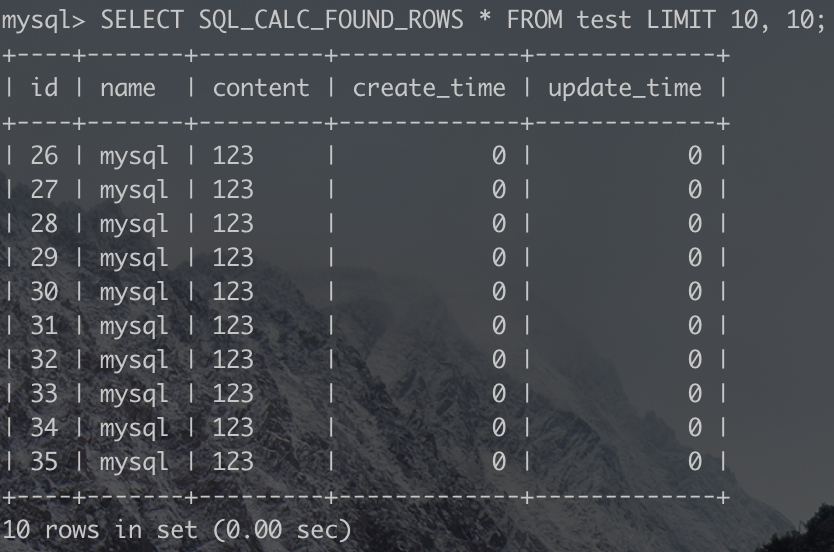
接下下来使用select found_rows();
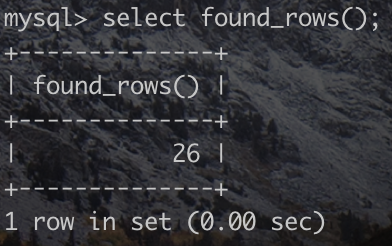
相当于查询满足上一条SQL中符合条件的有几条数据.对于我们首页展示的数据.不光需要数据.还要知道当前的页数,一共有多少页.我们看刚才的源码中有这么一行.
$this->totalPages = ceil($this->totalCount / $this->pageLimit);这就是总共的数量除以每页显示的数量向上取整得到总共的页数.所以我们直接调用就可以了修改VideoModel
public function getVideoData($condition = [], $page = 1, $size = 10)
{
if (!empty($size)) {
$this->db->pageLimit = $size;
}
$data = $this->db->arrayBuilder()->paginate($this->tableName, $page);
// echo $this->db->getLastQuery();
return [
'totalPage' => $this->db->totalPages,
'pageSize' => $this->db->pageLimit,
'totalCount' => $this->db->totalCount,
'lists' => $data
];
}好了就直接在控制器中调用就行了.写代码一定要严谨哟.不要嫌麻烦,如果我们不像自己写code码这里可以去看一下easyswoole\http\src\Message\Status.php给我们封装好了一堆状态码.由于我的test表里忘了加cat_id.所以我这里先用content字段当一下栏目id哈.我已经懒到这种程度了吗,加个字段都跟要命一样.
修改控制器
use EasySwoole\Http\Message\Status;
...
public function list()
{
$parm = $this->request()->getRequestParam();
$condition = [];
$page = !empty($parm['page']) ? intval($parm['page']) : 1;
$size = !empty($parm['size']) ? intval($parm['size']) : 5;
if (!empty($parm['content'])) {
$condition['content'] = $parm['content'];
}
try {
$model = new VideoModel();
$data = $model->getVideoData($condition, $page, $size);
} catch (\Exception $e) {
return $this->writeJson(Status::CODE_BAD_REQUEST, $e->getMessage());
}
return $this->writeJson(Status::CODE_OK, 'ok', $data);
}查出来是不错滴.但是好像不符合常理.我们默认应该让最新的显示出来.所以这他排个序.我们还是来看下源码
/**
* This method allows you to specify multiple (method chaining optional) ORDER BY statements for SQL queries.
*
* @uses $MySqliDb->orderBy('id', 'desc')->orderBy('name', 'desc', '^[a-z]')->orderBy('name', 'desc');
*
* @param string $orderByField The name of the database field.
* @param string $orderbyDirection
* @param mixed $customFieldsOrRegExp Array with fieldset for ORDER BY FIELD() ordering or string with regular expression for ORDER BY REGEXP ordering
*
* @return MysqliDb
* @throws Exception
*/
public function orderBy($orderByField, $orderbyDirection = "DESC", $customFieldsOrRegExp = null)
{
$allowedDirection = Array("ASC", "DESC");
$orderbyDirection = strtoupper(trim($orderbyDirection));
$orderByField = preg_replace("/[^ -a-z0-9\.\(\),_`\*\'\"]+/i", '', $orderByField);
// Add table prefix to orderByField if needed.
//FIXME: We are adding prefix only if table is enclosed into `` to distinguish aliases
// from table names
$orderByField = preg_replace('/(\`)([`a-zA-Z0-9_]*\.)/', '\1' . self::$prefix . '\2', $orderByField);
if (empty($orderbyDirection) || !in_array($orderbyDirection, $allowedDirection)) {
throw new Exception('Wrong order direction: ' . $orderbyDirection);
}
if (is_array($customFieldsOrRegExp)) {
foreach ($customFieldsOrRegExp as $key => $value) {
$customFieldsOrRegExp[$key] = preg_replace("/[^\x80-\xff-a-z0-9\.\(\),_` ]+/i", '', $value);
}
$orderByField = 'FIELD (' . $orderByField . ', "' . implode('","', $customFieldsOrRegExp) . '")';
}elseif(is_string($customFieldsOrRegExp)){
$orderByField = $orderByField . " REGEXP '" . $customFieldsOrRegExp . "'";
}elseif($customFieldsOrRegExp !== null){
throw new Exception('Wrong custom field or Regular Expression: ' . $customFieldsOrRegExp);
}
$this->_orderBy[$orderByField] = $orderbyDirection;
return $this;
}。。。。好长.算了看看注视吧,英文好的看得懂注视就不需要去读源码,这也是能力强的好处!并不是因为我嫌麻烦.如果你给我钱我当然愿意解读源码
修改Model添加
$this->db->orderBy('id','desc');为了让初级者看了不晕.我还是把改后的代码贴出来吧.这里也添加了栏目id的where条件.请一定要谢谢我这么认真的写文哦~
public function getVideoData($condition = [], $page = 1, $size = 10)
{
if (!empty($size)) {
$this->db->pageLimit = $size;
}
if (!empty($condition['content'])) {
$this->db->where('content', $condition['content']);
}
$this->db->orderBy('id', 'desc');
$data = $this->db->arrayBuilder()->paginate($this->tableName, $page);
// echo $this->db->getLastQuery();
return [
'totalPage' => $this->db->totalPages,
'pageSize' => $this->db->pageLimit,
'totalCount' => $this->db->totalCount,
'lists' => $data
];
}测试一切都正常但是totalCount返回的是字符串格式的.回到Model给他都进行一下转换
return [
'totalPage' => intval($this->db->totalPages),
'pageSize' => intval($this->db->pageLimit),
'totalCount' => intval($this->db->totalCount),
'lists' => $data
];先去吹会牛逼.日后再来优化它,bye

